Instagram calls it Boomerang — a short looping video that’s best used to capture subtle movements in static situations. Lumia cameras call it Living Image, for Nikon it’s Motion Snapshot, for Apple Live Photos. They’re basically one and the same thing: photographs in motion; live snapshots for short, very short movies to capture and share those special moments. In fact, images that contain the passage of time while keeping the decisive aspects of a still image, that could be quite powerful. That’s actually a technique that we can enjoy since a long time. It’s the image format GIF, which stands for Graphics Interchange Format. It never was a much liked format. Unable to handle colors well, it always struggled against the so much more popular JPEG — this despite being able to support animation. After three decades living on the fringe of photography, the future starts to look bright for the GIF.

In photography, most practitioners have yet to embrace the format despite its advantages — but that may be changing. The art of the GIF seems under-appreciated, yet it can take photography to a next level. Albeit it’s like photography: taking a picture is easy, but taking a good one is hard. Making a good GIF is not less easy.
Motion can add another layer or perspective to the story photography wants to tell. In recent months, some of the largest and most influential technology companies have embraced the GIF image format as a way to bridge the gap between still photography and motion a.k.a. video. Now even Apple promotes these short stop-action movies recorded in the seconds before and after shooting a still image, while companies like Instagram and Phhhoto have been trying to make it easier for non-professionals to produce GIFs and short animations.
Animations expand the potential for storytelling. For Alex Chung, the co-founder of Giphy, a GIF depository valued at more than $300 million, the short looping videos offer deeper stories than still photographs. According to his math, given that a picture is worth a thousand words and a GIF is composed on average of sixty frames, then a GIF is worth sixty thousands words — “about the length of a novel,” he jokes.
One example Chung cites of the power of the GIF is the image of Hillary Clinton brushing her shoulder during her Benghazi hearing on Capitol Hill in October of 2015. The bored look, the contained sigh, the dismissive gesture — together, they’re enough to get a sense of how the 11-hour interrogation felt for the former Secretary of State and how she handled the situation. A still image from the same moment, meanwhile, would likely not have had such a clear meaning. Or it would have to be an outstandingly good still image.
Giphy is expanding rapidly. Mid-March the company announced the opening of a GIF production studio in Los Angeles under the creative helm of revered animator Nick Weidenfeld. The studio will employ up to 500 artists to provide high quality and high-end GIFs and support to the wider community.
And that’s just the beginning? The definition of a picture and the definition of photography is evolving in this truly digital space. Digital images can do things that they were never supposed to do, and at some point soon, messaging will just happen inside the pictures themselves. That interactive future for photography is not yet here, but GIFs are perhaps the harbingers of what’s the come.
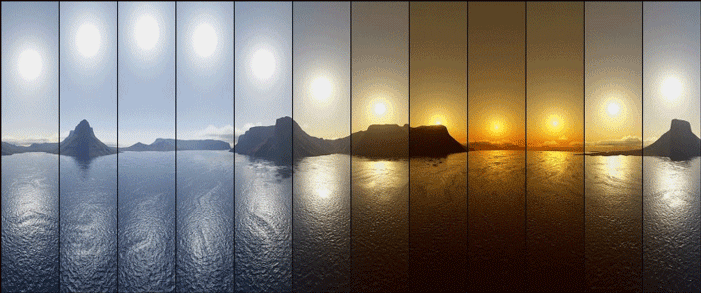
Just… how to make a GIF? Here in a few easy steps — you can always use one of the many quirky Web-based GIF makers. Alternatively, there are some pretty good phone and tablet apps available. Or just do it the good old Photoshop way:
- Select a short video (two or three seconds max) that you might have to trim, or a sequence of photos.
- In Photoshop, select File, Import, then Video Frames to Layers.
- Find and open the file.
- Select Range (again, make it as short as possible).
- Click Continue, and Photoshop will separate the video into frames, and display the first frame.
- Go to File, select Save for Web, and make sure you save the file as a GIF.
- Adjust Color Depth to 128, again to cut down on file size. Otherwise, keep 256.
- Make sure Interlaced is unchecked.
- Lossy doesn’t have to be set at 0. Give 10 a try, or 25.
- Next, adjust the Image Size of the GIF.
- Looping Options: Forever.
- Get it on the Web and you’re all set to go viral.


