Science fiction writer Arthur C. Clarke said that “any sufficiently advanced technology is indistinguishable from magic.” But even Clarke never envisioned Google’s Magic Picture Machine. They’re unlike anything else out there, the new Google+ photo and video features. Shall we take a moment to marvel at the technology behind it?
The popularity of Google+ still lags behind Facebook which is kind of weird in the case of photographers. Google+ offers a ton of options with a very fluid, totally interactive and visually appealing experience. Facebook claims 2.4 billion image uploads per week while 1.5 billion pictures are uploaded each week into Google+.
Facebook and other social services degrade the uploaded images’ quality by aggressively compressing them. Now Google Plus launches a new drive to become a photo storage and editing hub. “The cloud is not just about storing your photos,” says Vic Gundotra, Google’s senior vice president in charge of social networking. “Google aims to revolutionize photography.”
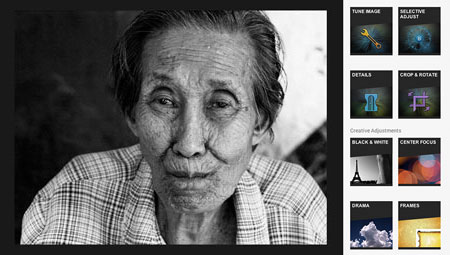
And now let’s take a look at the Magic Picture Machine:
You simply take a few snapshots and without doing anything else your pictures are uploaded, keyworded, indexed, “photoshopped,” organized and transformed into additional images showing action, motion and other cool effects, some of which would have taken you hours to do and others of which I simply could not do on your own, explains Datamation‘s Mike Elgan.
Besides the Magic Picture Machine features, Google also offers intermediate and advanced photo editing tools that are less automatic but more powerful. These evolved mainly from Google’s acquisition of Nik Software, including Snapseed and Nik Collection. Note that the Snapseed tools are available both on Google+ and also in a mobile app while Nik Collection costs $149 and is for more demanding photographers.
Google announced other features as well, including new filters and features for the Snapseed and Nik Collection tools. One impressive feature for Snapseed is an HDR mode that can make a “high dynamic range” photo from a single image.
Google’s Magic Picture Machine performs tricks with video, too. In fact, it takes the drudgery out of the process entirely.
You can select, for example, multiple videos totaling a half hour in length, tell Google to make a one-minute video from them and click a button. Abracadabra!
Google+ now creates a stabilized, edited video with a soundtrack appropriate to the mood of the video itself and timed to the transitions. The feature is called Auto Awesome Movie and automatically turns a series of related photos or videos into animated GIFs or short movies. You can also apply “Instagram” like filters to change the mood of the video, change the music or even change the length of the edited movie, change the clips used and Google+ will re-edit it…
Automated photo and video editing going beyond science fiction… None of the new features are revolutionary per se, but instead of you yourself having to spend precious time at the computer for doing manual editing labor, Google+ takes care of photo editing and enhancements in the cloud.
No photographer in his or her right mind would hand over all editing jobs to the Magic Picture Machine. And there’s a minor caveat: you have to use Google Chrome browser for photo editing features. But the combined efforts of Google+ sure mean it’s one of the better free destinations for working with your photos online. For everything from Lightroom plugins down to iPhone shooters, there’s something in the mix for everyone.
Why Google’s Magic Picture Machine is simply amazing? Mike Elgan:
Google’s announcements around photography and video should interest just about everybody. They elevate Google+ into the best site for anyone who wants to backup their pictures in the cloud, anyone who wants really great looking pictures and, above all, people who have better things to do than slog through hundreds of pictures and videos and edit them manually.
But the automated aspects of Google’s photo offering should thrill futurists and hardcore technology fans. This is some seriously advanced supercomputer level artificial intelligence being applied at an unprecedented scale. Nothing like this exists anywhere else.
Even futurists and science fiction writers never envisioned a machine that could grab high resolution photos from your phone, upload them, categorized them by quality, recognize the people in and subjects of those pictures and index them accordingly, improve them skillfully with sophisticated photo editing tools and even manufacture entirely new images from them — all in a few seconds, free of charge for hundreds of millions of people.
It’s truly indistinguishable from magic.
The various features are rolling out over the coming days and weeks and go online individually. Many are already available in the Android version of the Google+ app.
Now here are some of these new features if you are using Google+ Hangouts and photos. For starters, full size backups and background sync are coming soon to Google+ for iOS. This way you can backup your photos as you take them.
From the official Google Blog:
- Finding your photos is actually fun. We now recognize over a thousand different objects — from sunsets to snowmen — so you can just type what you’re looking for, and find matching items in your library.
- Auto Enhance improves each photo you add to Google+, and now you can now dial the enhancements up or down. If you’re already processing your images elsewhere, you can choose to exempt an album entirely.
- If you like to edit on the go, then you’ll enjoy Snapseed and its new HDR Scape filter. While high dynamic range (HDR) imaging requires multiple photos to create its effect, HDR Scape can deliver similar results with a single tap.
- We’re also adding Analog Efex Pro to the Nik Collection (still just $149). With it you can reimagine your images using classic cameras and processing methods — from toy and medium format to wet plate and vintage.
And then there’s Auto Awesome…
- Action: Maybe it’s your child’s first gymnastic meet, or you’re skateboarding with a friend. Action can take their tumble or half pipe trick, and create a strobe effect photograph.
- Eraser: When you’re taking pictures of landmarks, people and cars often get in the way. Eraser can take a sequence of these photos, and erase whatever’s moving to give you a “cleaner” image.
- Movie: Movie produces highlight reels from your photos and videos — complete with effects, transitions and a soundtrack — automatically. You can share the movie as is, or dive into the editing process to customize even further.


